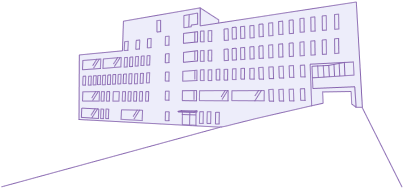補講日本語コース 受講手続案内/Admission procedure for Supplementary Japanese Course
2025年度 補講日本語コース 受講手続案内 ⇒ ⇒ English follows Japanese.
実施学期 春AB / 秋AB
※ 学生身分が次の方なら受講できます:
学群生、大学院生、研究生、特別聴講学生(大学院)、特別研究学生、日本語研修生、教員研修留学生、帰国生
♦ STEP 1: 日本語レベルを判定
♦ STEP 2: 授業に参加
♦ STEP 3: 履修申請
STEP 1 日本語レベルを判定
● 新規受講者(初めて日本語の授業を受講する学生)
オンラインでプレースメントテスト(PT)を受験し、日本語レベルを確認してください。
※レベルが確認できたら、STEP2へ進んでください。
● 継続受講者(前学期に日本語授業を受けていた学生)
前学期の成績を確認してください(J1-J3継続受講者はPTも再度受験すること)。確認方法は以下をご参照ください。
|
確認期間 |
2024秋AB 成績 |
2025年1月21日(火) 15:00以降 |
|
2025春AB 成績 |
2025年7月18日(金) 15:00以降 |
|
|
確認方法 |
学群生 |
TWINSで確認 |
|
研究生 |
CEGLOC 日本語教育部門教務<cegloc.nihongojp#un.tsukuba.ac.jp>へ申請する。 *例:題名:成績送付依頼(202000000)
|
|
|
クラスの進級 |
各レベルの技能別授業を履修して合格すれば、該当する技能別クラスへ進級できます。 |
|
STEP 2 授業に参加
|
授業内容確認 |
(1) manaba(学習管理システム)にログイン |
|
用意するもの |
(1) 学生証(学籍番号) |
STEP 3 履修申請
|
申請期間 |
春AB |
2025年04月14日(月)~ 04月25日 (金) |
|
|
秋AB |
2025年10月01日(水)~ 10月14日 (火) |
||
|
登録・変更・取消 |
学群生 / 大学院生 |
TWINSで行う |
|
|
研究生 等 |
Google申請フォームで行う |
||
|
特別聴講学生(大学院) |
各支援室で確認 |
||
|
用意するもの |
(1) 履修予定の科目番号 |
||
♦ 履修申請期間終了後に変更したい時:履修申請変更願
★ 履修上の注意事項 ★
(1) 自分のレベルに対応する科目に履修申請すること。レベル変更がある場合は変更先担当教員の許可を受けること。
(2) Googleで履修申請した科目はすべてTWINSへ登録されます。授業が重複している場合は登録できません。
(3) Googleで履修申請した科目の変更・取消を行うためには、申請期間内に登録する全科目をGoogleで再度申請してください。
再申請の場合は、前回までに申請のあった科目は全て削除され、最終申請の全科目がTWINSへ登録されます。
(4) 最大6科目まで履修することができます。
(5) 申請の前に指導教員とよく相談すること。
(6) 受講人数制限があります。
(7) 単位はありません。
(8) 日本語授業の資料は、自分の勉強のための利用に限ります。第三者への譲渡や、閲覧を可能にするいかなる行為も禁じます。
また、授業で利用するドリル類は、購入してください。複製は違法ですから禁止します。禁止行為によって発生した損害について、
CEGLOC日本語教育セクションは一切責任を負いません。
(9 ) カンニングなどような不正行為を行った場合は、当該授業科目受験の無効又は当該学期の授業科目の全受験科目が無効となる措置の
ほか、学群学則により懲戒の対象となります。
★ 問い合わせ ★
分からないことがあったときは 【よくある質問 FAQ】を参照すること。
グローバルコミュニケーション教育センター(CEGLOC)日本語教育セクション:大学会館C棟2階(9P)210事務室
AY2025 Admission procedure for Supplementary Japanese Course
Course Period Spring AB / Fall AB
* Students with the following status may enroll:
Undergraduate / Graduate Students, Research Students, Graduate Exchange Students, Exchange Research Students ("Tokubetsu
Kenkyugakusei"), Intensive Japanese Language Course Students ("Nihongo Kenshusei"), Teacher Training Students, Japanese
Returnees
♦ STEP 1: Determine your Japanese level
♦ STEP 2: Attend the first class
♦ STEP 3: Registration
STEP 1 Determine your Japanese level
● For New Students (students taking this course for the first time) = You have to take the online Placement Test
and determine your Japanese level before classes begin.
* Once your level has been confirmed, please proceed to STEP 2.
● For Continuing Students (students who took this course in the previous semester) = Confirm your class grade in
the previous semester (if your Japanese level is J1 - J3, you have to take the placement test again). See below for
details.
|
Grade confirmation Period |
AY2024 Fall AB grades |
After January 21, 2025(Tue.) 15:00 |
|
AY2025 Spring AB grades |
After July 18, 2025(Fri.) 15:00 |
|
|
How to check your Class Grade |
Undergraduate students Graduate students Graduate Exchange Students |
On TWINS |
|
Research Students |
Send an email to <cegloc.nihongojp#un.tsukuba.ac.jp> to request your score sheet. (Change # to @ when sending the email) Please include the following information in the email. ・Subject:Request for grade sheet(your student ID number) Example
|
|
|
Moving up a Level |
If you pass a level of the one of the skilled-based classes, you can move up to the next level. |
|
STEP 2 Attend the class
|
Confirm class contents |
(1) Log in to manaba. Refer to manaba registration manual. ●Spring AB Updated! (2025/03/31) (3) Refer to the syllabus on the TWINS/KdB (Curriculum Scheduling Support System). |
|
Bring to class. |
(1) Student ID |
STEP 3 Registration
|
Application Period |
Spring AB |
April 14, 2025 (Mon.) to April 25, 2025 (Fri.) |
|
|
Fall AB |
October 1, 2025 (Wed.) to October 14, 2025 (Tue.) |
||
|
Registration, Change or Cancellation |
Undergraduate / Graduate Students |
Through TWINS |
|
|
Research Students etc. |
Through Google Application form |
||
|
Graduate Exchange Students |
Contact your Academic Service Office |
||
|
Have at hand |
(1) Course numbers for your chosen subjects. |
||
♦ To change your course registration after the registration period: Request for Change of Registration
♦ How to drop the registered courses on manaba
★ Important notes for Course Registration ★
(1) Register for the course that fits your level. If you need to change your level, you must get the approval of the teacher in charge of
the class which you wish to move to.
(2) All classes you apply for Google will be registered on TWINS. You cannot register if subject class times are overlapping.
(3) Changing or cancelling a course registration can only be done during the application periods.
In the case of re-application through Google, ALL of the classes indicated in your prior application will be deleted.
You must re-apply for ALL classes you wish to take through the “Google Application form.”
(4) You may register for a maximum of 6 subjects.
(5) You are required to contact your academic advisor before registering and get his or her approval.
(6) Class sizes are limited.
(7) This course is non-credit course.
(8) The class materials provided during the Japanese classes are limited to use for your own study. It is prohibited to transfer them
to others or give access to a third party. In addition, please purchase the drills textbook used in class. Reproduction is illegal, and
therefore prohibited. The Japanese Language Education Section of CEGLOC is not responsible for damages caused by prohibited
acts.
(9) There should be no violations such as cheating etc. In the case of a violation, the student will be disqualified to take any
examinations during the semester. Disciplinary measures may follow based on the Undergraduate School Rules.
★ Contact information ★
If you have any questions about the Japanese courses, Placement Test etc., please go to 【FAQ】.
CEGLOC Japanese Language Education Section office: University Hall C (9P)210 office
- 2025年6月17日
- 印刷する